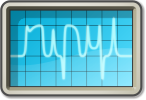Reading oscilloscope data¶
Ripyl does not provide any support for reading data formats directly produced by oscilloscopes and logic analyzers. A user of the library will have to take care of that independently before decoding with Ripyl. Most instruments will produce some form of CSV output that can be easily parsed with the csv module in the Python standard library. There is no standard organization for CSV data so reading functions will be manufacturer and (possibly) model specific. Your instruments may also support other text based formats such as Matlab arrays that can be easily read by a Python script. If your device supports binary output, however, you will be able to read large data sets more rapidly.
Here are some example functions for reading data from various oscilloscopes.
LeCroy¶
Most LeCroy oscilloscopes support the same binary and CSV formats. Here is an example function for reading the CSV files produced by these instruments.
import csv
def read_lecroy_csv(fname):
sample_period = 0.0
raw_samples = []
with open(fname, 'rb') as csvfile:
c = csv.reader(csvfile)
# Sample period is in cell B2 (1,1)
# Time is in column D (3)
# Samples are in column E (4)
for row_num, row in enumerate(c):
if row_num == 1: # get the sample period
sample_period = float(row[1])
break
csvfile.seek(0)
for row in c:
raw_samples.append(float(row[4]))
return raw_samples, sample_period
Rigol¶
import csv
def read_rigol_csv(fname, channel=1):
sample_period = 0.0
raw_samples = []
sample_count = 0
with open(fname, 'rb') as csvfile:
c = csv.reader(csvfile)
for row_num, row in enumerate(c):
if row_num == 1:
sample_period = float(row[1].split(':')[1])
sample_count = int(row[3].split(':')[1])
if len(row) > 0 and row[0] == 'X':
break
for row in c:
if sample_count > 0:
raw_samples.append(float(row[(channel-1)*2 + 1]))
sample_count -= 1
return raw_samples, sample_period
Tektronix¶
Tektronix hasn’t maintained a consistent CSV format across its product lines. Here is an example for the TDS2000 series.
import csv
def read_tek_tds2000_csv(fname):
sample_period = 0.0
raw_samples = []
with open(fname, 'rb') as csvfile:
c = csv.reader(csvfile)
# Sample period is in cell B2 (1,1)
for row_num, row in enumerate(c):
if row_num == 1: # get the sample period
sample_period = float(row[1])
break
# Sample data starts after the last header line
# containing the firmware version.
in_header = True
for row in c:
if in_header:
if row[0] == 'Firmware Version':
in_header = False
else:
raw_samples.append(float(row[4]))
return raw_samples, sample_period